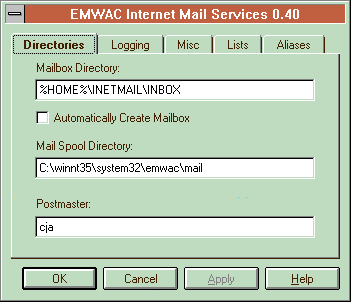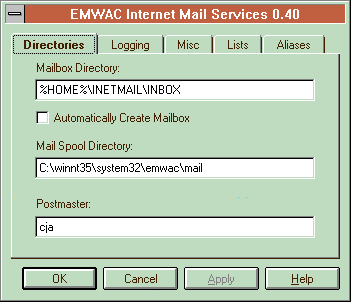Configuring Directories
You can use this dialog to configure the directories used by the EMWAC Internet Mail Services,
and to configure the postmaster.
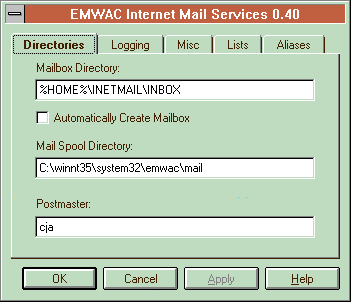
- Mailbox Directory
-
The mailbox directory template defines the location of the
incoming mail directory for each local user.
Each user's mailbox directory must be an NTFS directory.
Each user will have a different directory, which is formed from this template
by substituting the user's name or home directory for keywords in the template.
The keywords are:
- %HOME%
- The user's home directory.
- %USERNAME%
- The user's login name.
Note
- %HOME% if used
must be at the beginning of the template and %USERNAME% if used must be at the end.
- A user home directory (represented here by %HOME%) should be created by User Manager (for Domains).
- If you have %USERNAME% template(for example, "C:\Mail\%USERNAME%"), you have to create
"C:\Mail" directory manually with at least SYSTEM user "Full Control" on it.
Default: %HOME%\INETMAIL\INBOX.
- Automatically Create Mailbox
- Controls whether SMTPDS and POP3S will create a user's mailbox directory automatically.
If it is checked, then:
- If a local user does not have a mailbox, then when a message is received
SMTPDS will try to create one.
- If user connects to POP3S but does not have a mailbox,
POP3S will try to create one.
If it is not checked, then POP3S or SMTPDS will return a failure message like "No mailbox"
or similar if appropriate.
It is checked by default.
- Mail Spool Directory
-
This is the root of a directory tree which is
used as a "staging post" for messages in transit through the system.
Default: %SystemRoot%\SYSTEM32\EMWAC\MAIL.
Postmaster
The mail address of the postmaster for the system. The default
is administrator.