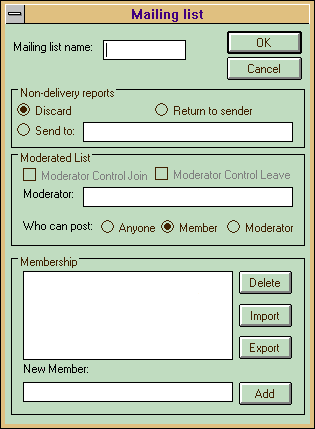
You can use this dialog to manage one specific mailing list in the EMWAC Internet Mail Services. See the page on mailing lists for further details.
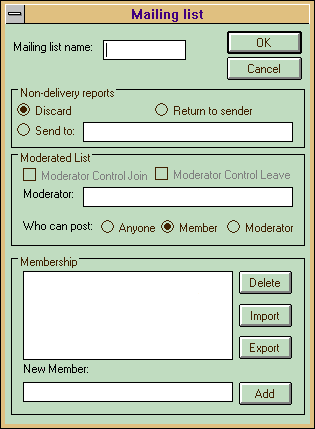
Now a list can be configured to allow Anyone, Member only, or Moderator only to post messsages to the list. The default is Member only.
You can Import members for a list from a text file. The Import brings up a standard file open dialog.
You can Export members from a list to a text file. The Export brings up a standard file open dialog.
The format for the text file is that each line should contain one RFC822 conformed email address. Lines started with a line with "#" are comment.
Here is a sample file:
# This is a sample file for a list list owner <listowner@emwac.ed.ac.uk> John Smith <John.Smith@ox.ac.uk> # here from commercial almondd@xix.netcom.com <a11344@canberra.com>